How to Use IQOS – A Beginner’s Guide to IQOS
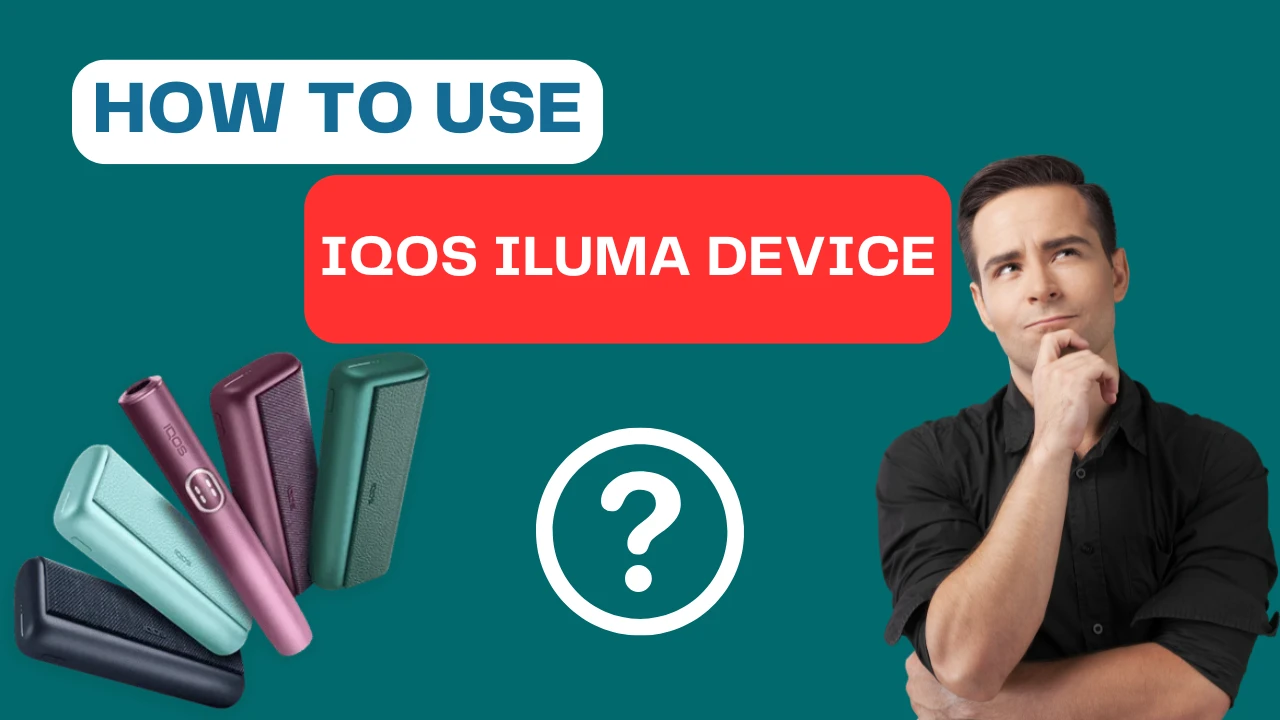
If you’re new to IQOS, you’re likely curious about how it works, how to use it correctly, and why so many smokers are switching from traditional cigarettes to heat-not-burn technology. IQOS is designed as an alternative for adult smokers who want a cleaner, more controlled, and less odorous experience. Unlike cigarettes that burn tobacco at extremely high temperatures, IQOS heats tobacco sticks (whether HEETS or TEREA, depending on the model) to a lower temperature. This heating process releases a tobacco vapor instead of smoke, which is often perceived as smoother and less harsh.
This beginner’s guide explains everything you need to know—from setting up your device for the first time, to proper usage, to maintenance, charging, and best practices. Read on for a complete walkthrough that makes using IQOS Dubai simple and stress-free.
Before learning how to use IQOS, it helps to understand what it is. IQOS belongs to a category called heat-not-burn devices. It heats specially designed tobacco sticks at controlled temperatures. Because the tobacco is not burned:
-
There is no smoke, only aerosol vapor.
-
There is no ash, unlike with cigarettes.
-
The smell is significantly reduced.
-
Many users feel it is less irritating than smoking.
What Comes in an IQOS Kit?
A standard IQOS starter kit typically includes:
-
The IQOS Holder (the device that heats the stick)
-
The IQOS Pocket Charger (for devices with separate holders)
-
A USB-C charging cable
-
A charging adapter
-
Cleaning sticks or the built-in auto-cleaner (depending on the model)
-
The user manual
Preparing Your IQOS for First Use
Before using heat-not-burn technology for the first time, follow these steps to get the device ready.
Step 1 – Fully Charge Your Device
Charge your IQOS device completely before first use. This ensures optimal heating performance and battery calibration.
-
For charger + holder models, place the holder inside the pocket charger and plug in the charger.
-
For all-in-one devices like Iluma One, plug them in directly with the USB cable.
Charging time varies between 90 minutes to 2 hours depending on the model. When the light turns solid, the device is ready.
Step 2 – Familiarize Yourself with the Buttons and Lights
IQOS devices communicate through vibration signals and LED indicators.
-
White or green lights = ready for use.
-
Yellow or blinking lights = low battery.
-
Red lights = error or malfunction.
Most devices vibrate to signal:
-
Heating started
-
Device ready
-
Near end of session
How to Insert a Tobacco Stick Correctly
This is the step beginners often get wrong. Whether you use HEETS (older devices) or TEREA sticks (IQOS Iluma), proper insertion is crucial.
Important Tips:
-
Never twist the stick when inserting; push it straight in.
-
For older blade models (IQOS 3 Duo), twisting can break the blade.
-
For Iluma models, the induction heating system is more forgiving, but straight insertion still ensures consistent vapor.
How to Use IQOS Step-by-Step
Now you’re ready for your first session. Here’s the complete process.
Step 1 – Turn On the Device
Press and hold the main button for a few seconds until the lights turn on. The holder or device will begin heating.
Step 2 – Wait for the Heating to Complete
It usually takes 20–30 seconds. During this time:
-
The device vibrates once to signal heating has begun.
-
It vibrates again to indicate it is ready.
Once ready, the light stays solid.
Step 3 – Start Puffing
Take slow, controlled puffs rather than intense draws. IQOS is designed to heat at a consistent temperature, so deep inhalation doesn’t produce more vapor—it simply shortens the stick’s lifespan.
A single stick typically lasts:
-
About 14 puffs, or
-
5–6 minutes
The device will vibrate and show blinking lights when the session is almost over.
Step 4 – Remove and Dispose of the Used Stick
When the session ends:
-
Pull the cap (for older devices) and remove the stick.
-
On Iluma devices, simply remove the stick directly.
Charging Your IQOS After Use
Different IQOS models have different charging cycles.
For Holder + Charger Models
-
The holder must be placed back into the charger after each stick.
-
Charging takes about 1–5 minutes depending on the model.
-
Some devices, like IQOS 3 Duo, allow two consecutive uses before recharging.
For All-in-One Devices
-
The entire device must be charged after a certain number of sticks.
-
Expect around 20–25 sticks per full charge depending on the model.
How to Clean and Maintain Your IQOS
Cleaning affects flavor, airflow, and longevity. The cleaning method depends on the model.
For Older Blade Models (IQOS 2.4 Plus, IQOS 3, IQOS 3 Duo)
These devices have a heating blade that requires manual cleaning.
Cleaning Steps:
-
Allow the holder to cool down.
-
Remove the cap.
-
Use the cleaning tool to gently remove residue.
-
Use cleaning sticks to swipe the inside.
Do not press too hard; the blade is delicate.
For IQOS Iluma Models
Iluma models use Smartcore induction heating, meaning:
-
No blade
-
No manual cleaning required
-
Less residue buildup
Common Beginner Mistakes and How to Avoid Them
Even experienced users make mistakes at first. Here are the most common ones to avoid.
1. Twisting the Stick
This can break the blade in older devices. Always push gently and straight.
2. Pulling Too Hard
Strong inhalation does not increase vapor. Slow, steady puffs work best.
3. Not Allowing Heating to Finish
If you puff before the device is ready, the vapor will be weak.
4. Forcing Used Sticks Out
Always remove gently. For older models, pull the cap before removing the stick.
5. Ignoring the Battery Lights
A low battery means poor heating and weak vapor.
Best Practices for a Smooth IQOS Experience
To get the most out of your IQOS:
✔ Use the Right Sticks
HEETS for older models, TEREA for Iluma.
✔ Keep Your Device Charged
Frequent short charges improve consistency.
✔ Store Sticks Properly
Keep them in a dry, cool place. Heat or moisture affects performance.
✔ Replace the Holder Cap Occasionally
Caps wear down over time, especially in blade models.
✔ Let the Device Cool Between Sessions
This helps maintain temperature accuracy and extends lifespan.
Troubleshooting Basic IQOS Problems
1. Red Light Appears
This usually indicates overheating, low battery, or a system error.
Try:
-
Resetting the device
-
Letting it cool
-
Charging it fully
2. Weak Vapor
Possible reasons:
-
Dirt buildup
-
Low battery
-
Damaged stick
-
Puffing too hard
3. Stick Not Fitting Properly
Check for:
-
Tobacco residue
-
A bent heating blade (older models)
-
Damaged stick end
11. Final Tips for Beginners
If you’re transitioning from cigarettes to IQOS:
-
Give yourself time to adjust; the experience is different.
-
Don’t expect huge clouds—it’s designed for subtle vapor.
-
IQOS delivers nicotine, but without smoke or ash, so the satisfaction may feel cleaner.
Conclusion
IQOS is a modern alternative for adult smokers looking for a smoke-free option. Using IQOS for the first time may seem confusing, but once you understand the steps—charging, inserting, heating, puffing, and maintaining—it becomes incredibly simple and intuitive. Each model is designed with user-friendly signals to guide you, and with proper care, the device can deliver a smooth, flavorful, and consistent tobacco experience.